I’ve just updated the Nebula Generator‘s 2D and 3D versions in Blender to have an additional panoramic set up, available as separate files in the downloads.
This allows you to render a panoramic view of a nebula which can then be used to produce hdris for evironments such as game backgrounds.
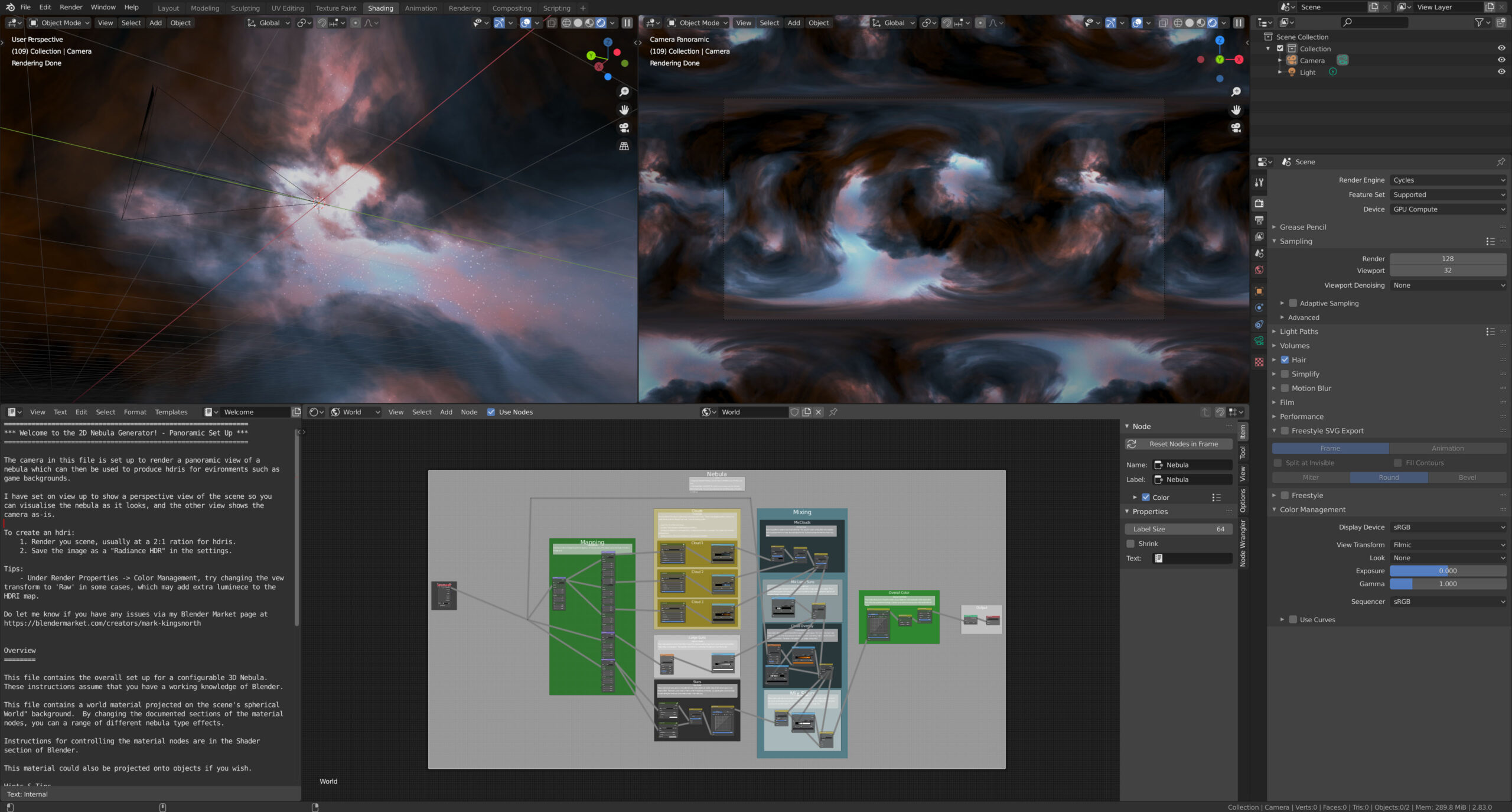
The 2D version was fairly straightforward to set up by switching the camera type to Panoramic and the Panorama Type to Equirectangular. This is because the set up is linked to Blender’s Cycles environment:


The 3D version was a little more challenging as the EEVEE setup does not support the Equirectangular camera mode yet. I did however come across a really useful video tutorial by United Filmdom Ltd. that describes how to set up multiple cameras to render out the views and then re-assemble them in a cube map, using a Cycles camera to to the work. It’s a little trickier and doesn’t end up with perfect seams mainly due to EEVEE’s bloom filtering (which can be edited using something like the smudge tool in Photoshop).
From this I got some good examples of the 3D nebula as a background: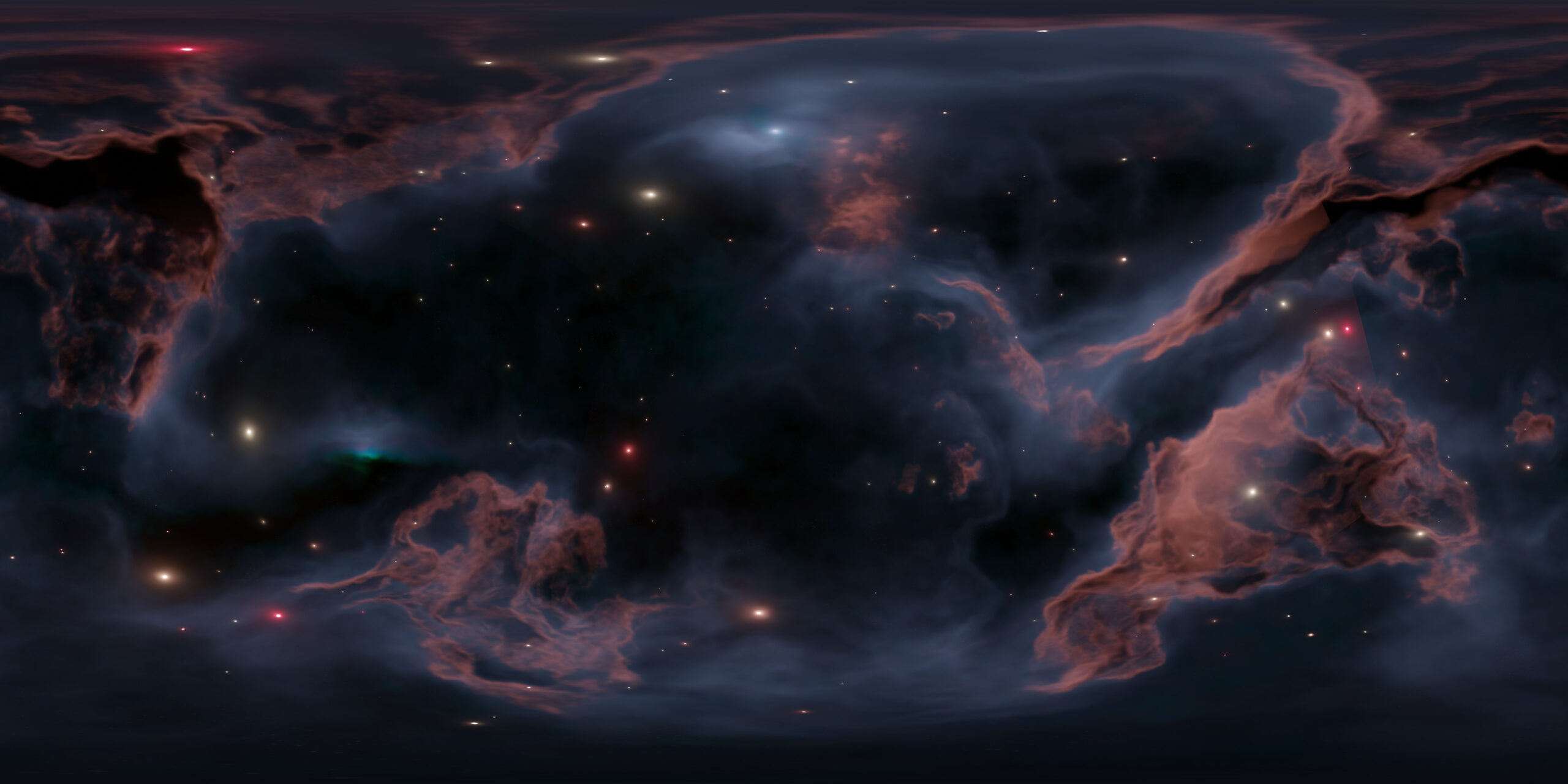
A sample HDRI is here and here.
I’ve incorporated this set up as an additional set of files on the Nebula Generator available on Blender Market. If there are any questions about it do get in touch.










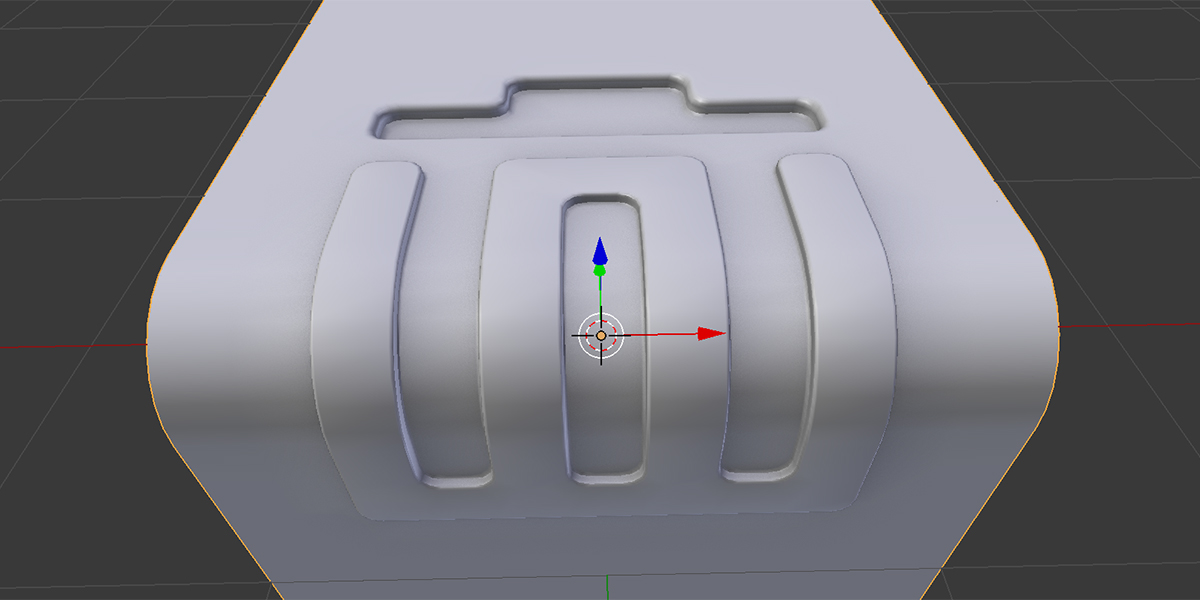

 My latest add-on will create many windows at once on the faces of a mesh:
My latest add-on will create many windows at once on the faces of a mesh:
 The add-on has applications beyond just modelling spaceships, and would also apply when needing to quickly model many windows onto architectural buildings.
The add-on has applications beyond just modelling spaceships, and would also apply when needing to quickly model many windows onto architectural buildings.





